In a recent Korn Ferry survey, 75% of organizations said they will operate more virtually after the COVID-19 pandemic. As we all are aware, video conferencing has become an essential component for businesses to operate during the worldwide COVID-19 outbreak. Almost overnight, the use of video conferencing went from a convenience to a necessity and caught many professionals a bit off guard. After nearly a year of working in Zoom, GoToMeeting, Microsoft Meetings and Google Meet (to name a few), we’ve put together a few tips on how to make those meetings more productive and even enjoyable. We’ve found it helps to keep these ideas in mind as business and business communication tools continue to evolve.
Like all meetings, planning helps. There are a few steps to take before the call begins to make sure you are ready for the meeting.
- Learn the basics of the specific platform. Over the past year, business professionals have been asked to join meetings on a variety of platforms. And, although there are some similarities among them, they all offer unique experiences. If you are using a certain software for the first time, do yourself (and the other participants) a favor and check out a basic “how it works” video prior to actually using it. These short videos are easy to find by searching for “tutorial,” “101,” or even “for dummies” on YouTube. Knowing how the basics work (e.g., mute, share screen, chat, etc.) will save time, energy and even a bit of embarrassment (no judging here!).
- Test your tech and invest as needed. Don’t be afraid to “phone a friend”! Prior to a meeting, just dial up a friend and test out your gear (and the platform if available). Headsets that cut out, microphones that sound muffled, or a lagging computer can make online meetings more difficult (or downright annoying). Take the time to check your tech with a friend who will be honest with you. If you need an updated headset or another piece of equipment, make it happen. There are a lot of inexpensive, good quality options out there.
- Focus on the meeting. From the dog barking at the door to the texts blowing up on your phone, distractions kill meetings. While we may be used to multi-tasking, here’s a suggestion: don’t do it during a virtual meeting. In fact, take action ahead of time to keep distractions to a minimum. If the meeting is important enough to be on your calendar, it deserves your attention. So, stop emailing, texting, petting the dog, clipping your nails (yes — we’ve seen it happen) or playing Candy Crush. In fact, turn off your phone. Looking at it continuously during the meeting, even if you don’t pick it up, is distracting for everyone involved. Make it a priority to keep diversions to a minimum. We promise that better meetings will follow.
- Eyes forward, please. In support of the previous point, it helps to act as if the people on your screen are actually sitting across from you. Video calls are preferred by many to simple conference calls because they allow us to actually see each other. Visual cues and feedback make for more productive and enjoyable conversations. Nodding, smiling and honest facial expressions are all a part of the human experience — and these have been greatly lacking as we’ve all hunkered down in our individual work cocoons. Our advice? Masks off, smile on. It’s good to actually see you, even if we can’t be under the same roof. Take advantage of the visual medium to truly communicate better. Hopefully, we’ll be in the same room again soon.
Do you have any tips for improving virtual conversations? If so, please share on our Facebook page or drop us a line. We would love to hear from you.